Year end Process will have two parts
A. Inventory Document Serial creation.
B. If customer use MYCOM Financial Module.
1.Document Serial Creation.
2.Financial Year Closing (If Account Period closing on January).
A. Steps to be followed to create Document Serial(INVENTORY)
Menu-Utility-Document Serial
1.Select Add (F9)
2.Select Document Type (It’s Based on Document you used last Year)
3.Select The Location ID.
4.Type the Financial Year.
5.Type the Prefix based on document type on Last year.
6.Type the Next number - There is two Possible ways
A. If Prefix as Location ID
Next number will be added with existing number + 20, e.g.: Previous Year
Next Number is 2456 so new number 2456+20 =2476
B.If Prefix is Based on Year (1YY or 01Y)
Next number can be 1
7.Save the Screen(F10)
Also in Utility - Company Setup - Add the Starting period & Ending period